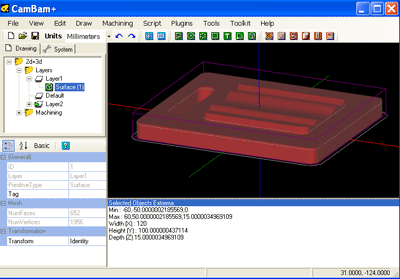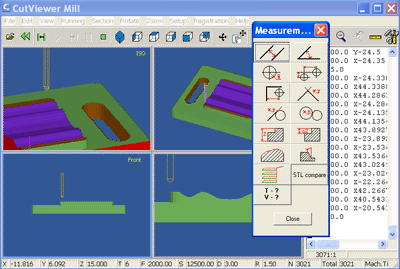Tools Menu
CamBam has a number of utility functions grouped in the Tools menu.
-
Save settings
Saves system configuration settings and any modified system libraries or post processors. -
Save settings on exit
If this menu item is checked, configuration and other system changes will be saved automatically when CamBam is closed. -
Browse system folder
Opens the folder containing CamBam system files (libraries, post processors, samples, scripts etc).
The location of this folder can be specified in the System Path configuration setting. -
Options
Opens a window where system configuration settings can be maintained. -
Check for new version
Determines whether there are any newer CamBam updates available from the CamBam website. -
Clear messages
Clears messages from the information window below the drawing window. -
Get object extremas
Shows the extrema points and dimensions of the selected drawing objects.
Min: minimum coordinates of the object in X, Y and Z are separated by a comma.
Example: X=-60, Y=-50.000…, Z=0
Max: maximum coordinates of the object in X, Y and Z are separated by a comma.
Example: X=60, Y=50.000…, Z=15.000…
Width, Height, Depth Maximum dimensions of the object in drawing units.
- Measure (M shortcut key) Allows you to draw a line to make a measurement between two points. The measurement result is displayed in a new window.
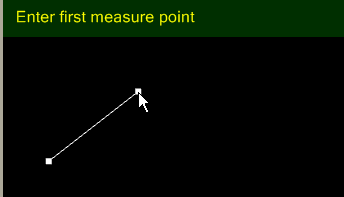
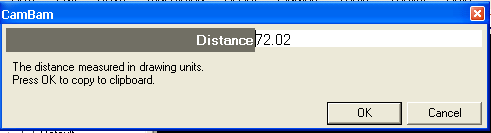
-
Reload post processors
Reloads all the post processor definitions from disk. This may be needed if a post processor has been modified from another instance of CamBam. -
Simulate with CutViewer
Starts the third-party software CutViewer Mill, to provide a 3D machining simulation from the Gcode file produced. To avoid having to provide CutViewer parameters manually, you must use a post processor designed to work with this software. (E.g. Mach3-CV for milling, Mach3-Turn-CV for turning). You must also define a stock object in the machining or Part objects.